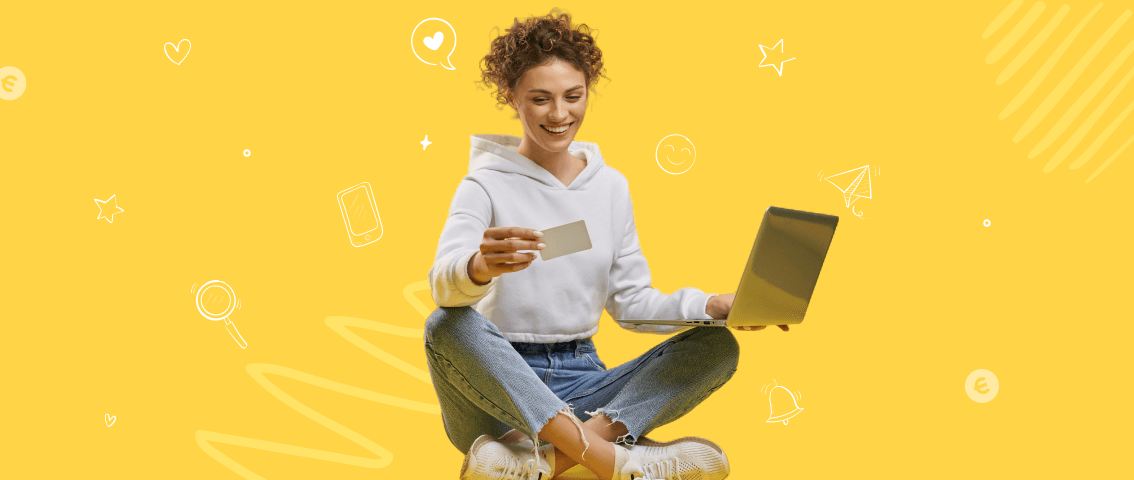If you own an Apple product such as iPhone or Apple Watch, then you should be using Apple Pay – the company’s payment system available in over 80 countries worldwide. It operates under Apple Wallet and is compatible with countless apps including Profee, an online money transfer service. So, what is Apple Pay and how does it work? Read on to learn more about how to use Apple Pay and what the Apple Pay benefits are.
What is Apple Pay?
What is Apple Wallet? Is it safe?
How does Apple Pay work?
How to pay with Apple Pay in Profee?
How to pay with Apple Pay?
What is Apple Pay?
Apple Pay is a mobile payment service offered on the company’s devices such as iPhone and Apple Watch among others.
By the way, smartphone is one of the gadgets worth buying for seniors. What are the others? Read in our article.
How does Apple Pay work?
It enables payments in various iOS apps, on the web, and in physical stores through common contactless terminals. Using Apple Pay is possible with:
- A compatible device on which the latest operating system is installed. You also need to be signed in on it with your Apple Account.
- A supported debit, credit, or prepaid card.
The compatible Apple devices are listed in the table below. A PC or other devices can also be used for web purchases and payments provided they have an up-to-date browser installed.
How to use Apple Pay: supported devices
| Device | Specifications |
|---|---|
| iPhone | - models with Face ID - models with Touch ID, except iPhone 5s |
| iPad | - iPad Pro - iPad Air - iPad - iPad mini models with Touch ID or Face ID |
| Apple Watch | - Series 1 and later |
| Mac | - models with Touch ID - models with an Apple Pay-enabled iPhone or Apple Watch (from 2012 on) - computers paired with a Magic Keyboard with Touch ID |
| Apple Vision Pro | - |
In turn, to be sure your card is supported, check with the issuing organisation or have a look at this list of Apple Pay participating financial institutions.

What is Apple Wallet? Is it safe?
When figuring out how to use Apple Pay, one should not confuse it with Apple Wallet. The latter is a digital wallet for storing various passes from ID cards to boarding passes to home and car keys. Starting with iOS 8.1, Apple Wallet can also store bank cards enabling the user to enjoy the Apple Pay benefits.
But is Apple Wallet safe? Yes, as safe as it can be. All the data are encrypted, and access requires two-factor authentication with either Face ID, Touch ID, or passcode. No sensitive information is displayed without it. This is also part of how to pay with Apple Pay. At checkout you need to confirm the transaction via Touch ID, Face ID, Optic ID, PIN, or passcode depending on the specifics of your device and settings.
If for some reason there is a need to block unauthorised access to data, for example if your Apple Account was compromised, there are several options including but not limited to:
- Remote erasing of the device with Find My.
- Removing cards from Apple Account, iCloud, Apple Wallet.
- Using the card issuer’s app to remove the card from Apple Wallet.
How does Apple Pay work?
On iPhone
Before actually using Apple Pay, you need to set it up on your device. This requires adding a card to the Wallet app. Let’s look into how to use Apple Pay on iPhone and Apple Watch.
To add your card on iPhone, open the app and tap “Add”. You have the following options:
- “Previous Cards” for cards you have already used in the past
- “Debit or Credit Card” for a new card which you can register by holding it close to your iPhone, scanning it with the camera, or adding it manually (“Enter Card Details Manually”).
In some cases, you might need to verify your information with the card issuer.
How does Apple Pay work on Apple Watch?
To set it up, you also need to access the Wallet on your paired iPhone, through Apple Watch -> My Watch -> Wallet & Apple Pay. Then the procedure is similar to the above.
Several cards
If you have connected several cards, set one as default for using Apple Pay. You can switch the cards easily for each transaction or change your default card in the “Change Payment Method” menu.
Card removal
If you need to remove a card from Apple Wallet, on the “Previous Cards” screen follow: Edit -> Remove -> Delete. Once you tap “Delete Card”, the card will be removed from all your devices.
Wallet app
As soon as you add your card to Apple Wallet, you can start using Apple Pay. You can also connect your bank account to the Wallet app. This gives you access to information about the account and respective transactions.
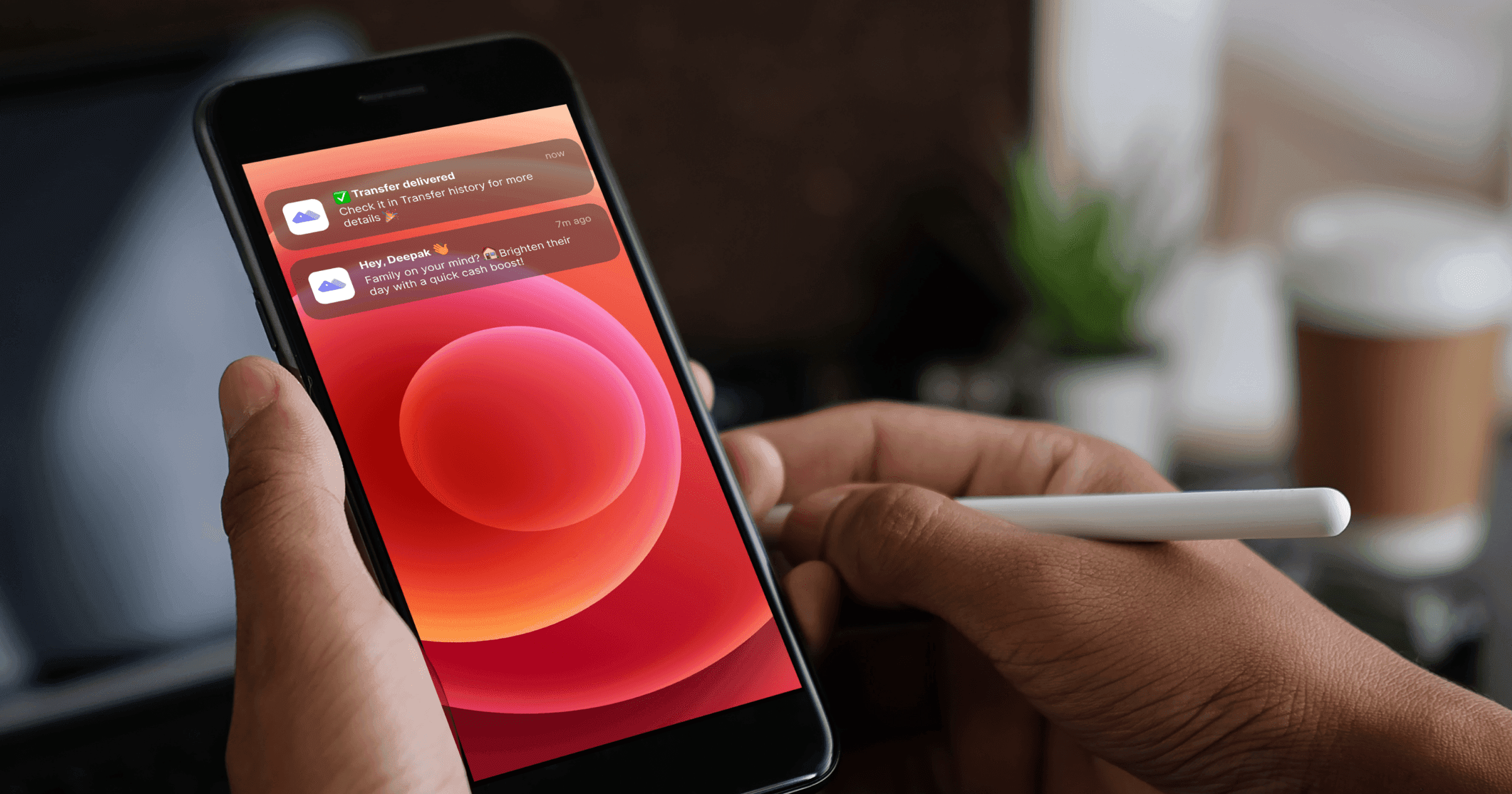
How to pay with Apple Pay in Profee?
If you are an expat based in Europe, then you most probably need to send money back home. The best way to do it is via Profee, a licensed online remittance service available in over 60 destinations across the globe. It is fast, convenient, fully transparent, and offers the best conditions on the market. Profee also employs state-of-the-art technological solutions including Apple Pay.
So, how to use Apple Pay online for money transfers via Profee? The process is very simple:
- Visit Profee or get the app from the Apple Store.
- Register providing basic personal details such as your name and address.
- Enter the amount you want to send and choose the destination.
- Select Apple Pay as your payment method and the preferred card if necessary. One of the Apple Pay benefits here is that you do not have to manually enter your bank card details.
- Enter the recipient’s details.
- Send the transfer. In a couple of minutes, the money will be deposited to your recipient’s account.
By the way, Profee runs a referral programme for the transfers to India, Uzbekistan, Kyrgyzstan, Tajikistan, Kenya, Nigeria, Philippines, Brazil, Pakistan which allows you to earn money by inviting your friends to try the service (they get a reward, too!) The number of friends is unlimited and so is your potential income.
Both Apple Pay and Profee are two exemplary solutions that work together to make your everyday life easier. They also allow you to do the same for your loved ones, by sending them money in a time of need. Visit www.profee.com or get the app to show your family your love and support.
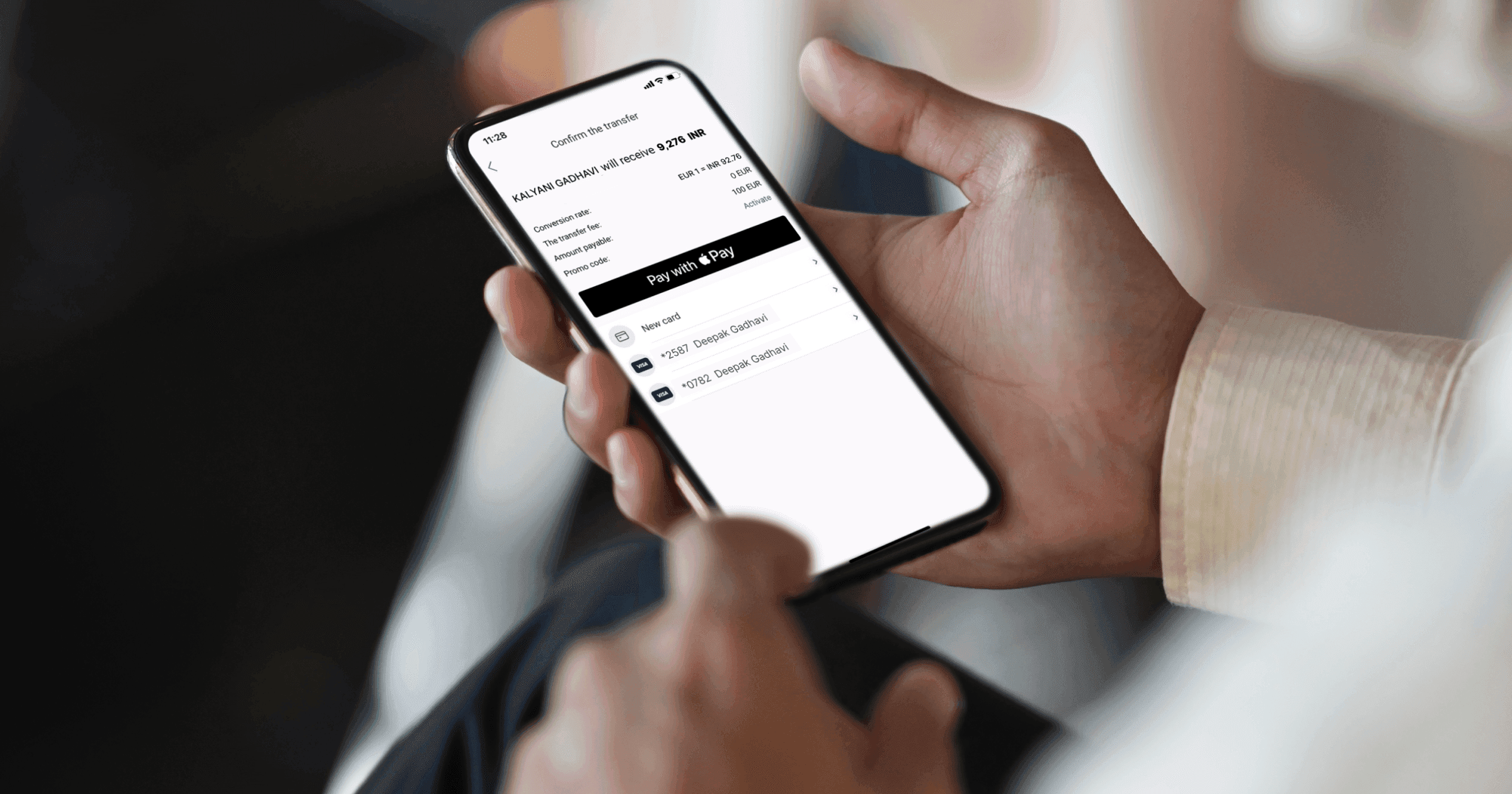
How to pay with Apple Pay?
If you are in a physical store, you can pay with your iPhone or Apple Watch which communicate with contactless terminals using near field communication (NFC) technology. How does Apple Pay work in this case? The process is simple: access the preferred card, hold your device close to the terminal, and wait for completion notification. The authentication may involve using Touch ID, Face ID, Optic ID, PIN, or passcode. This is how to pay with Apple Pay depending on the device:
How to use Apple Pay on iPhone
- Double-click the side button on a phone with Face ID or the Home button on a phone with Touch ID. If required, authenticate to access the Wallet app and the default card (which should convince those still worrying about whether Apple Wallet is safe).
- If you want to use a different card, tap the default one and choose the preferred option for using Apple Pay this time.
- Hold the top of your iPhone near the contactless terminal and wait for “Done” to appear on the display.
How to use Apple Pay on Apple Watch
- Double-click the side button to open your default card. Scroll down if you want to select a different card.
- Hold your Apple Watch close to the terminal. A gentle tap and a beep show that the transaction has been completed.
How to use Apple Pay online
Shopping and paying online is when you might start wondering: what is Apple Pay and how does it work? Why? Because you will be seeing it as a payment option offered by many apps and web services. For example, when you send money abroad with Profee, the transfer can be paid for by using Apple Pay. Simply choose it as your payment method, select the card you want to pay with, and confirm the transaction. But is Apple Wallet safe for online purchases, too? Yes, it is, and this is how you confirm your payments:
- On iPhone: with Face ID or Touch ID / passcode by double-clicking the side button
- On Apple Watch: by double-clicking the side button
And always remember to be careful with scams, read how to avoid it in our article. Or simply use Profee for secure and safe transfers.