Here is some important information further to the availability of sending money to Russia in the light of the current situation.
If you need to send money transfers to Russia, note that certain restrictions apply due to international sanctions.
Current offer for Profee transfers
We offer a more beneficial exchange rate to rubles for transfers to accounts issued in the banks unaffected by the sanctions. To send money with the more favourable rate, choose ‘bank account’ as the delivery option when making the transfer.
Russian banks you may send money to
We continue to provide services of transferring funds to accounts and cards issued by some Russian banks, including:
- Raiffeisen Bank,
- UniCredit Bank,
- Renaissance Credit,
- Credit Europe Bank,
- Ozon Bank,
- and others.
Money transfers to cards and bank accounts issued by the following banks are not available due to international sanctions.
- SberBank,
- T-Bank
- VTB,
- Alfa-Bank,
- Gazprombank,
- Russian Agricultural Bank,
- Otkritie,
- Uralsib,
- Credit Bank of Moscow,
- Bank Saint Petersburg,
- Sovcombank,
- MTS Bank,
- Pochta Bank,
- Rosbank,
- Rossiya Bank,
- ZENIT Bank,
- and others.
This list is not exhaustive. We update it according to recent news. If you cannot find a certain bank among the ones mentioned above, refer to its official website or customer support to check its availability.
How to send money to Russia via Profee
To send money to Russia with Profee, use this step-by-step instruction:
Step 1. Log in to your Profee account. Sign up if you haven’t used our service before. Make sure to confirm the details you entered.

Step 2. Fill in the amount in UK pounds, euros, or another European currency that you want to send to Russia – it will be converted to rubles automatically. You may also fill in the amount in rubles to be credited to your receiver and get the amount you’ll need to send.

Step 3. Fill in the payment details for your transfer. You will need a card issued by a UK or a European bank. You may also choose sending money via Apple/Google Pay or from a bank account. Note that you can send money only from a card issued for you, with a CVC/CVV code on it.

Step 4. Choose the delivery option in Russia. You may send money to a card or an account issued in one of the banks available – don’t forget that the exchange rate to rubles for transfers to bank accounts will be more beneficial. To send money to a bank account, you’ll need to enter the receiver’s name, surname and middle name, as well as the bank’s name and BIC, and the account number. You can find out the OZON account number in the application: My Finance ➜ Details. Find out the Raiffeisen account number: Info ➜ Card and account details ➜ Show full number. If you or the person you are sending funds to cannot find the account number, address the customer support of the bank in Russia.
We would like to warn you that you can send to the bank accounts that start from:
- 40817810
- 42301810
- 42302810
- 42303810
- 42304810
- 42305810
- 42306810
- 42307810
- 40802810
- 40502810
- 40820810
- 40914810
If the account begins with another number, the payout will fail. So we kindly ask you to check with your recipient that his bank account starts with these digits.

Step 5. Check the details – the money will be credited only after you confirm the transfer. You may see your transfer status in the history in your account on the website or in the mobile app. After the money is credited, we will send you a receipt to your email and a push to your mobile phone (make sure that you have our app, and that ut has the permission to send notifications).
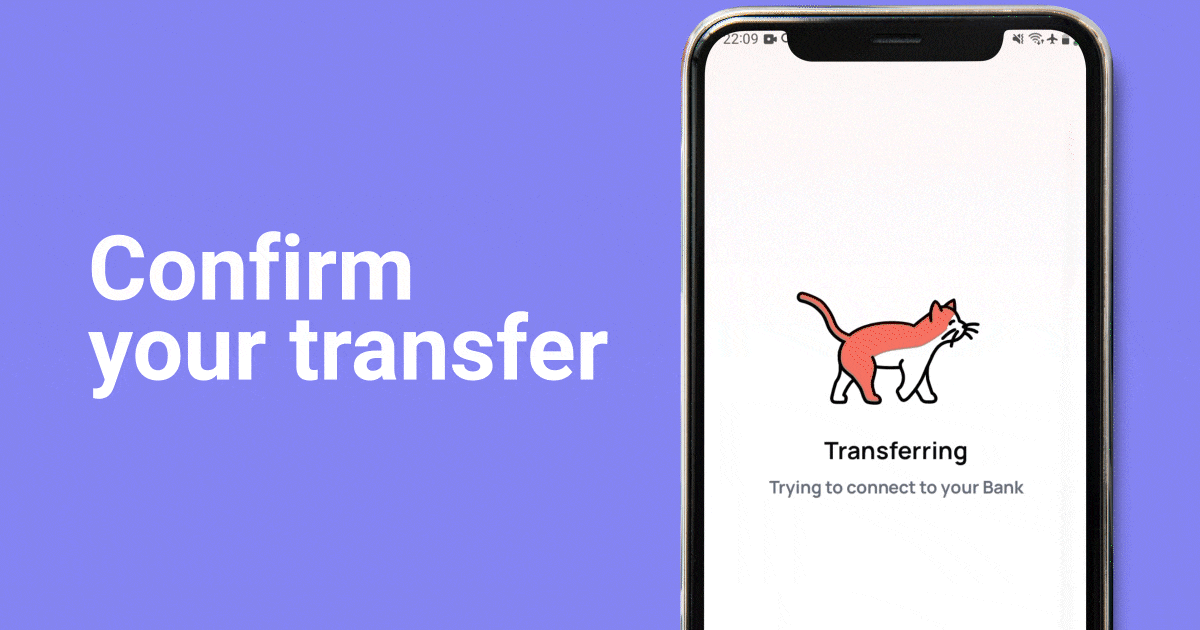
We hope that the restrictions mentioned above are temporary. We are constantly monitoring the situation and will keep you updated in case of any changes. Support and cooperation are essential, so we offer a more beneficial exchange rate to rubles.



